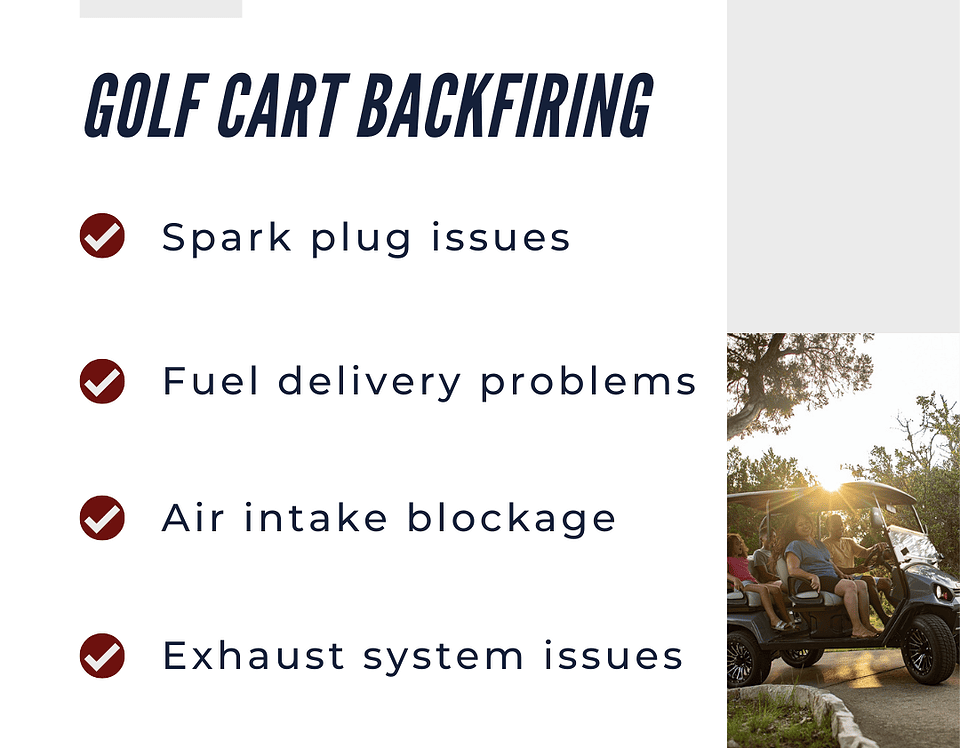The Complete Guide to Golf Cart Batteries
June 2, 2023
E-Z-GO vs. Cushman: Comparing Two Leading Golf Cart Brands
June 8, 2023Have you ever had your golf cart go dead on you in the middle of a round or around the neighborhood? If not, take my word; it’s a rough experience. A lot of times, when this happens, a faulty speed controller is to blame.
While heading to the pool on my golf cart during a recent getaway, it abruptly stopped, disrupting our plans for a carefree day of relaxation. The joy of vacationing was shortly overshadowed by the inconvenience and frustration caused by a malfunctioning controller.
In this blog, we’re here to ensure your golf cart adventures remain enjoyable. Join us as we explore golf cart speed controllers, empowering you to spot potential issues, troubleshoot, and keep the good times rolling.
What Does a Golf Cart Speed Controller Do?
The first step to understanding your golf cart’s speed controller is knowing its purpose. A speed controller acts as the nerve center of your golf cart’s electrical system, regulating the power flow from the batteries to the motor. It essentially controls your golf cart’s speed, acceleration, and overall performance. Think of it as a symphony conductor orchestrating the harmony between power and efficiency.
Where Can I Find the Speed Controller in My Golf Cart?
Now that we know the importance of a speed controller, let’s locate it within your golf cart. Typically, controllers are situated in the battery compartment, near the motor, or under the seat. However, the exact placement may vary depending on the make and model of your golf cart. If you’re unsure, consult your cart’s manual or contact a knowledgeable technician for guidance.
How to Identify Signs of a Faulty Speed Controller
Even the most reliable speed controllers can encounter issues over time. Here are some telltale signs that your controller may be experiencing problems.
Inconsistent Speed
If you notice your golf cart’s speed fluctuating or behaving erratically, it could be a sign of a faulty speed controller. The cart might suddenly surge forward, struggle to accelerate, or fail to reach its maximum speed.
Loss of Power
A malfunctioning speed controller can significantly lose power, causing your golf cart to feel sluggish and unresponsive. You might notice decreased acceleration or difficulty climbing inclines.
Unusual Noises or Smells
If you detect strange noises like buzzing, clicking, or grinding emanating from the speed controller or notice any unusual burning smells, it must be inspected promptly. These could be indicators of internal component failure or overheating.
Error Codes
Modern golf carts with advanced control systems have built-in error codes to diagnose potential issues. If your cart displays error codes related to the speed controller, it’s essential to consult a professional for a thorough evaluation.
How to Fix Your Golf Cart Speed Controller
If you’ve identified that your golf cart’s speed controller is faulty and you’re comfortable with DIY repairs, here are some steps to help you fix the issue. However, please note that working on electrical components requires caution, and if you’re unsure or uncomfortable, it’s best to seek professional assistance.
Check for Loose Connections
Start by inspecting the wiring connections to the speed controller. Ensure that all connections are secure and free from corrosion. Loose or corroded connections can cause performance issues. If you find any loose connections, gently tighten them or remove any corrosion using a wire brush.
Examine the Wiring Harness
Inspect the wiring harness leading to the speed controller. Look for any signs of frayed or damaged wires. Damaged wiring can disrupt the power flow and affect the controller’s performance. If you identify any damaged wires, carefully replace them or seek help from a qualified technician.
Reset the Speed Controller
Some speed controllers have a reset function that can help resolve minor issues. Consult your golf cart’s manual to determine if your controller has a reset option and how to perform it. Resetting the controller may clear any temporary glitches or errors affecting its operation.
Test the Controller’s Inputs and Outputs
Using a multimeter, you can measure the voltage inputs and outputs of the speed controller. Consult your golf cart’s manual to identify the appropriate voltage ranges for testing. By comparing the readings to the specifications provided, you can determine whether the speed controller functions within normal parameters. If the readings are outside the expected ranges, it may indicate a faulty controller that needs replacement.
Replace the Speed Controller
If all other troubleshooting steps fail to resolve the issue, it might be necessary to replace the speed controller. Contact a reputable golf cart parts supplier or consult a professional technician to ensure you select the correct replacement controller for your specific make and model.
If you want more steps on how to repair your speed controller, read here.
Ride with Confidence with Garretts Golf Cars
Your golf cart’s speed controller ensures a smooth and exciting ride. You can proactively maintain and troubleshoot your golf cart’s performance by understanding its function, knowing where to locate it, and recognizing signs of a faulty controller.
Remember, if you suspect any issues with your speed controller, it’s best to consult a qualified technician who can diagnose and resolve the problem, helping you get back to your adventure in no time.